Generally, it will appear IMEI when you dial “*#06” in the no service states. But now, iPhone 6 doesn’t have service and doesn’t show IMEI when dialing *#06#. What’s going on your iPhone, don’t worry, it can fix by using phone repair tools.
iPhone 6 doesn’t have service and doesn’t show IMEI when dialing *#06#, need replace PM8018 or reball bb_eprom? or rebuild baseband EPROM?
#06# no imei no service – iPhone 6
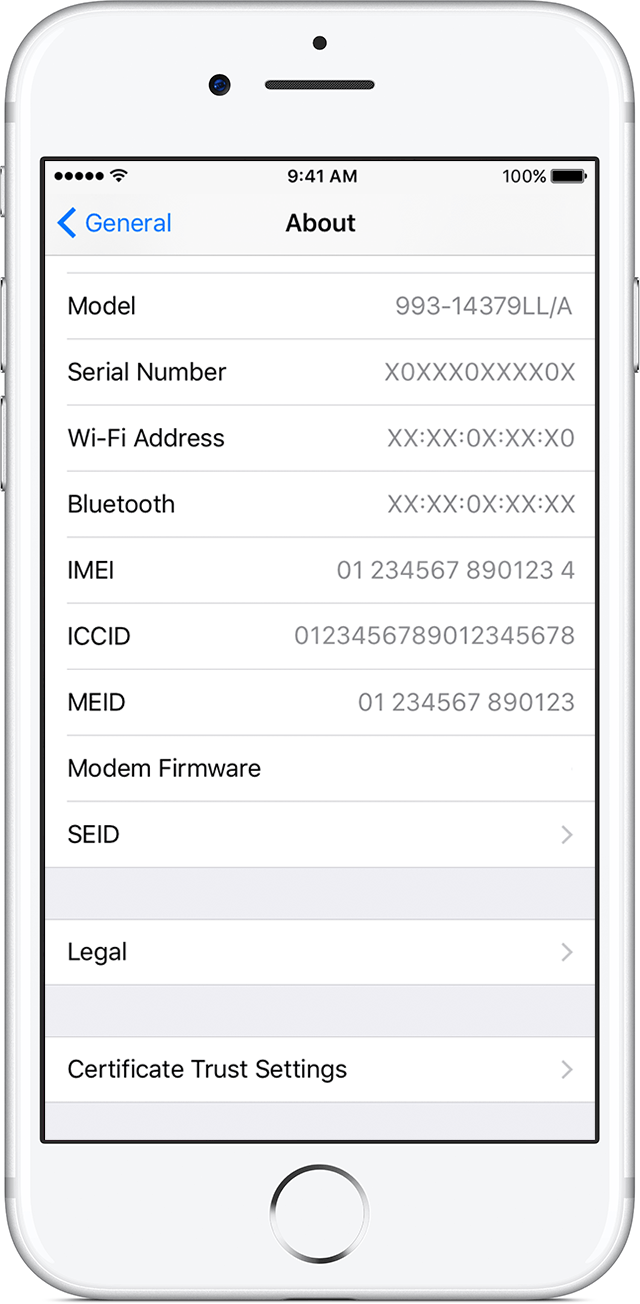
Checking “settings”→ “general” → “about phone” after power on,there is IMEI. But there is no IMEI when dialing*#06# at the dialing interface. Repeating power on several times, sometimes there is IMEI. This kind of trouble is called *#06# no IMEI. Usually, this is caused by the troubles of RFFE1 and RFFE2 serial of the baseband. The two serials are used by baseband CPU to control the signal chips. The place of RFFE1 is shown in the picture 1-4 and in the circuit diagram 1-5


Dropped iPhones have such pheno menon because RFFE1_DATA (picture 1-5) is broken at the bottom of U1. After teardown the baseband, using an enameled jump wire connects the test point at the back. RFFE1_DATA real test point is shown in the picture 1-6.

After enameled conductor wire connects the test point at the back, then smearing UV Solder Resist and assembling the baseband, as is shown in the picture 1-7 and picture 1-8.

Assembling the motherboard to the assembly, then power on, “no-service” doesn’t appear any more after testing for several days. The trouble is removed.
Related link: https://www.ifixit.com/Answers/View/354986/%2A%2306%23+no+imei+no+service
BGA Reballing Stencil for iphone / iPad BGA CHIP: http://www.vipprogrammer.com/bga-repair-tools-manufacturers-87_131?page=2&sort=20a
